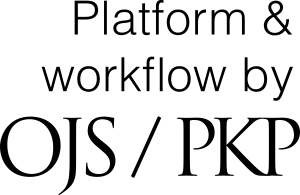Register
OJS 3 ACCOUNT REGISTRATION FLOW
1. Access the Journal Website
Visit the official website of De Cive: Jurnal Penelitian Pendidikan Pancasila dan Kewarganegaraan at:
https://journal.actual-insight.com/index.php/decive/user/register
2. Click on the “Register” Menu
On the homepage, click the “Register” button (typically located at the top-right corner of the page).
3. Complete the Registration Form
Fill in all the required fields in the form, including:
-
Username: your login name
-
Password and Confirm Password
-
Salutation (optional): e.g., Mr./Ms./Dr.
-
First Name and Last Name
-
Email (must be active and valid)
-
Affiliation: your institution or organization
-
Country
-
Bio Statement (optional but recommended for reviewers/editors)
-
Preferred Language: select “Bahasa Indonesia” or “English” as needed
4. Select Your Role(s)
Check one or more roles you would like to register as:
-
Author: if you intend to submit an article
-
Reader: if you only wish to read and follow the journal
⚠️ Note: You may select more than one role.
5. Agree to Terms and Privacy Policy
Check the box to confirm that you agree to the journal’s privacy statement and publication policies.
6. Click “Register”
Once all information is correctly filled out, click the “Register” button to complete the registration process.
7. Account Activation and Login
After successfully registering, you will be redirected to the login page.
Use your username and password to log in to the system.
???? If email activation is required, please check your inbox (or spam folder) for the confirmation link.
Additional Notes
-
If you encounter any difficulties during registration, please contact the journal management team at: [Insert your journal's email address]
-
For a complete user guide on OJS usage, refer to the “Guidelines” section on the journal’s website.